Word Illustrations
- vanessa [digital art + design]
- Oct 5, 2017
- 2 min read
Here are a few word illustrations from drawings and then ones I made in AI. I really had fun thinking about ideas but found it's so much tougher than it looks when you have few skills and lack patience...I have real respect for word and logo artists now!
I started with a noun, adj, verb then just added a few more since I struggled with making them in AI. A guitar I loved in theory failed miserably digitally and dark and shark all took skills I couldn't find. I did like cup and think fly and heart can look decent once I learn more but I realize now how much I have to learn since I've only used Illustrator to layout work already designed (e.g. for brochures) but never to create logos or designs. Really interesting and harder than I thought :).
[Please see below images for project notes]
First versions:

Second versions:

Program Notes:
I realize that I really need to get a mouse or better yet a pen because I use my laptop for homework and it's tough to draw digitally with a laptop mousepad, ha. I also realize that anchor points are sensitive and it requires some finesse to adjust letters--I now understand why you should make them in a large scale. I liked a few of my concepts but just couldn't realize them on the computer so need to practice and take more time. I feel stupid for not having used anchor points before or paintbrush tools and realize I have a ton more tools than I thought. I've relied heavily on PS to create what I needed then just placed images to create brochures, etc. without using all the cool stuff (tech term :)) that Illustrator offers.
Anyway, here are a few notes on some individual digital designs beyond the obvious:
Cup: is obvious--the handle to a cup on the right and the suggestion of a larger mug handle or cup holder on the left.
Fly: is obvious as well--I wanted to reference the old airline style logos and slant letter up and forward for a motion effect and the bird/airplane wings were drawn with the paintbrush. Funny how long that took me to learn and experiment. I still would like to make that a bit thinker and taper off the wings but after a bunch of tries I settled on the leaner weightless effect.
Web: just a happy accident when I got stressed out about trying to find a way to create text without a shadow but off the shadow (help anyone?!) and I figured out how to distort the web text so it looks sinewy and web like.
Energy: is supposed to reference the kinetic energy of e=mc2/ scientific equations but I wanted the g to look like the e but couldn't find the right font or way to make that yet...I realize also I saved it and didn't see that the n bumped over a bit too much to the right. The equal sign is obviously also an E.


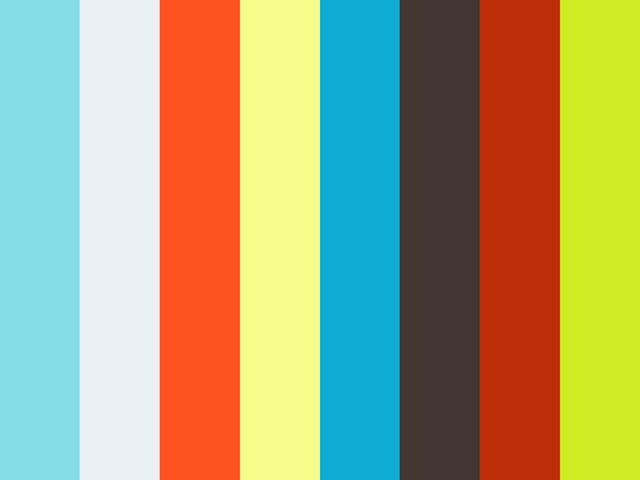








Comments